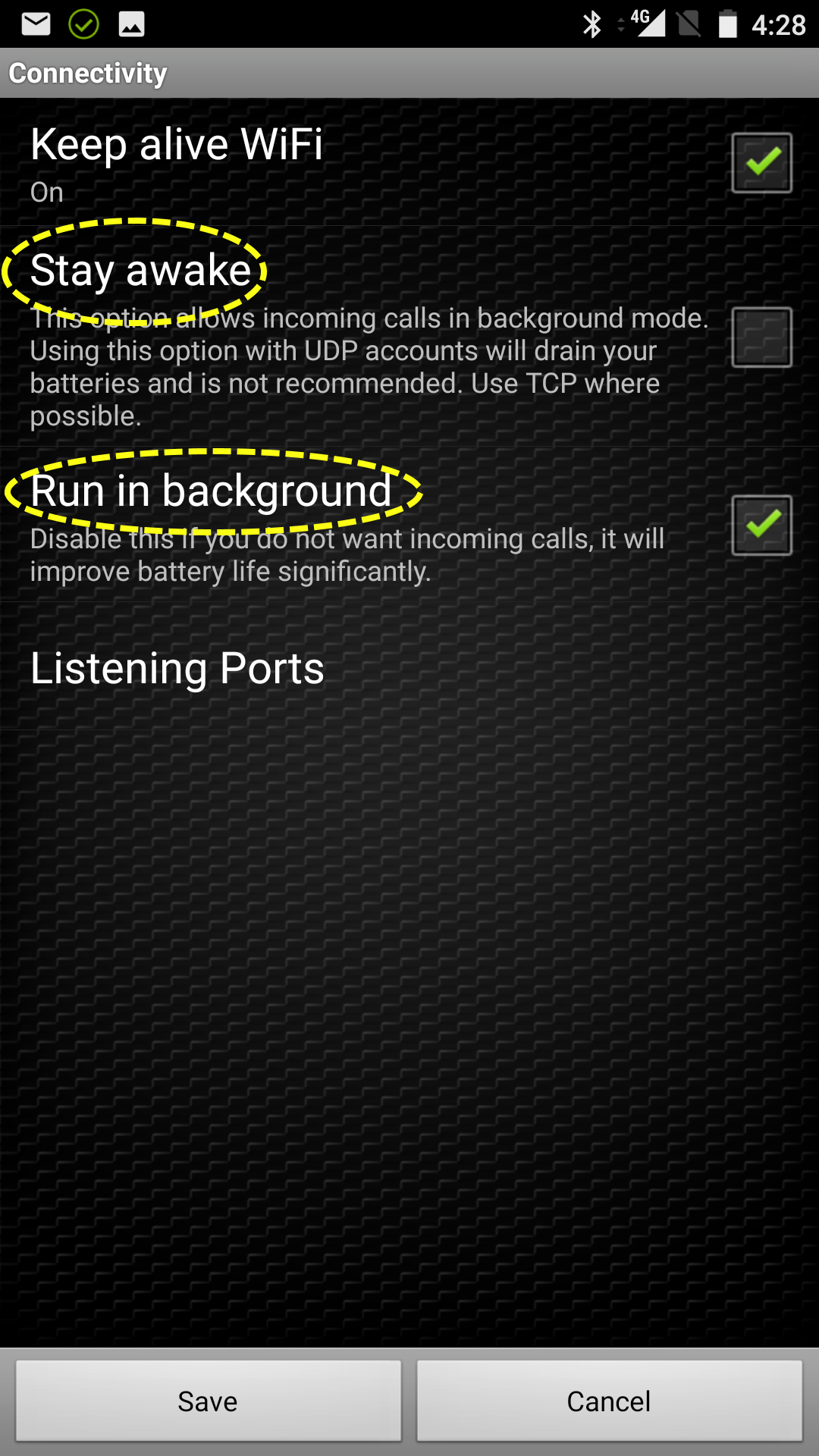Characteristics of a Smartphone
- Calls can be made from smartphone without using cellular minutes. Particularly useful when roaming
- Calls can be made using your office callerid rather than cell number. Keep your cell number private for business calls
- Can be configured to receive calls made to your office extension, as an alternative to call forward/follow me to cell number
- The downside is that softphone apps can drain the smartphone battery, particularly if set to receive calls as well as make calls
Getting Started
In order to use a softphone, a special extension needs to be configured, and you will be provided with the following parameters to configure the device:
- Host (the domain)
- username
- Password
Download the App
In this example, we have used the Zoiper app. This is a free app that has decent functionality.

Configuration
1) Select config icon and the “Accounts” to setup your account
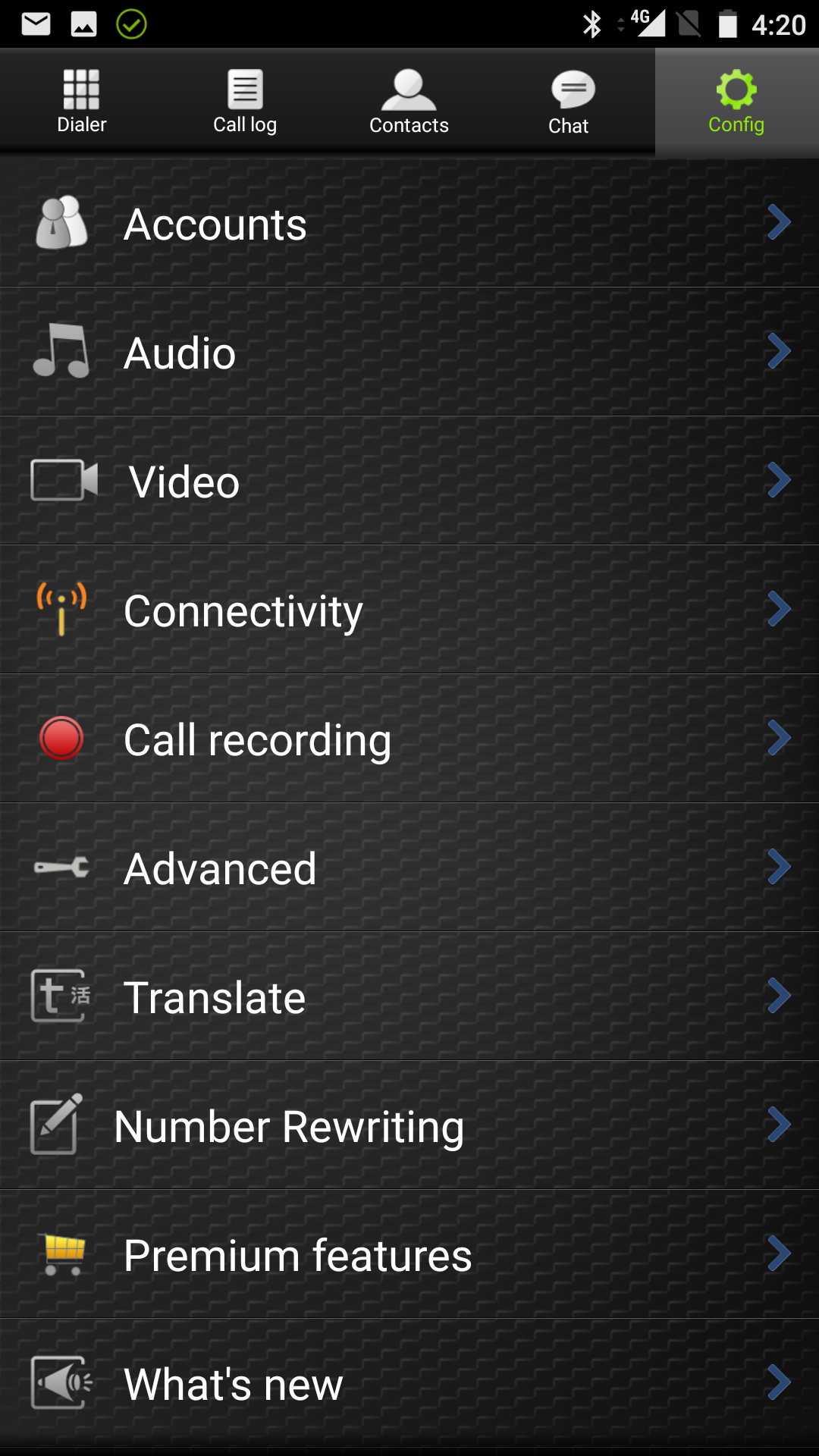
2) Add account
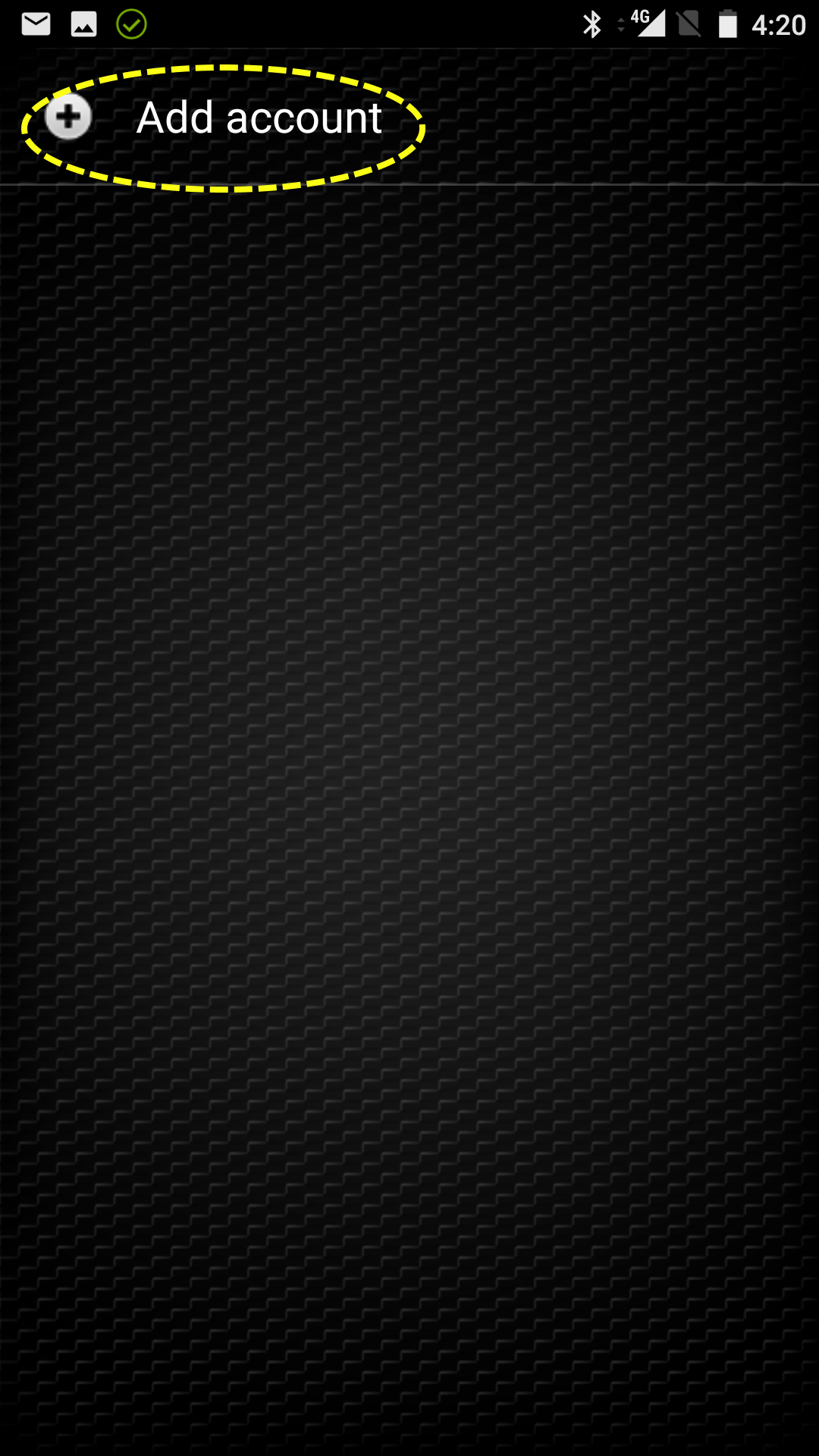
3) Select “Yes” to show you have an account already
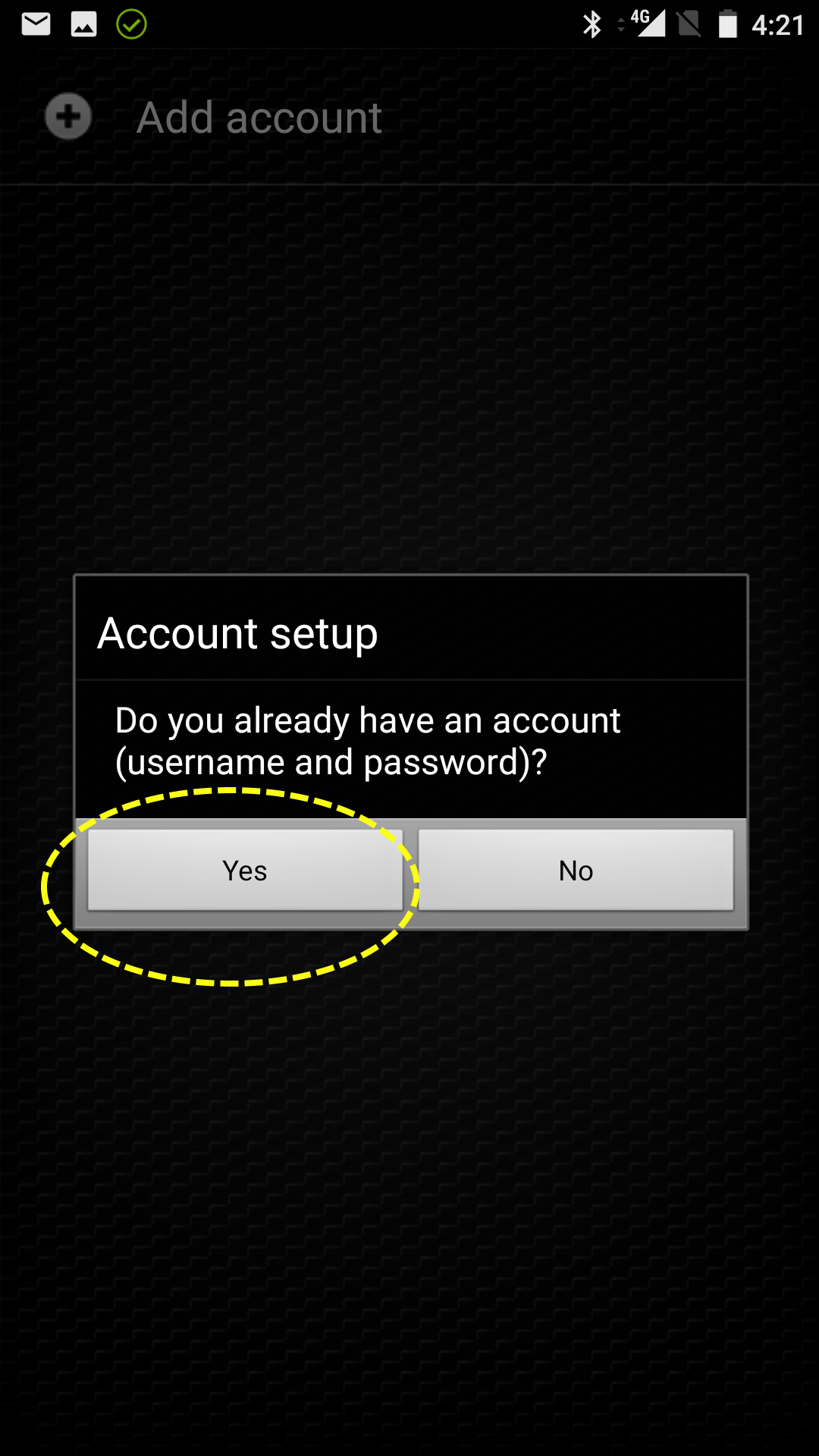
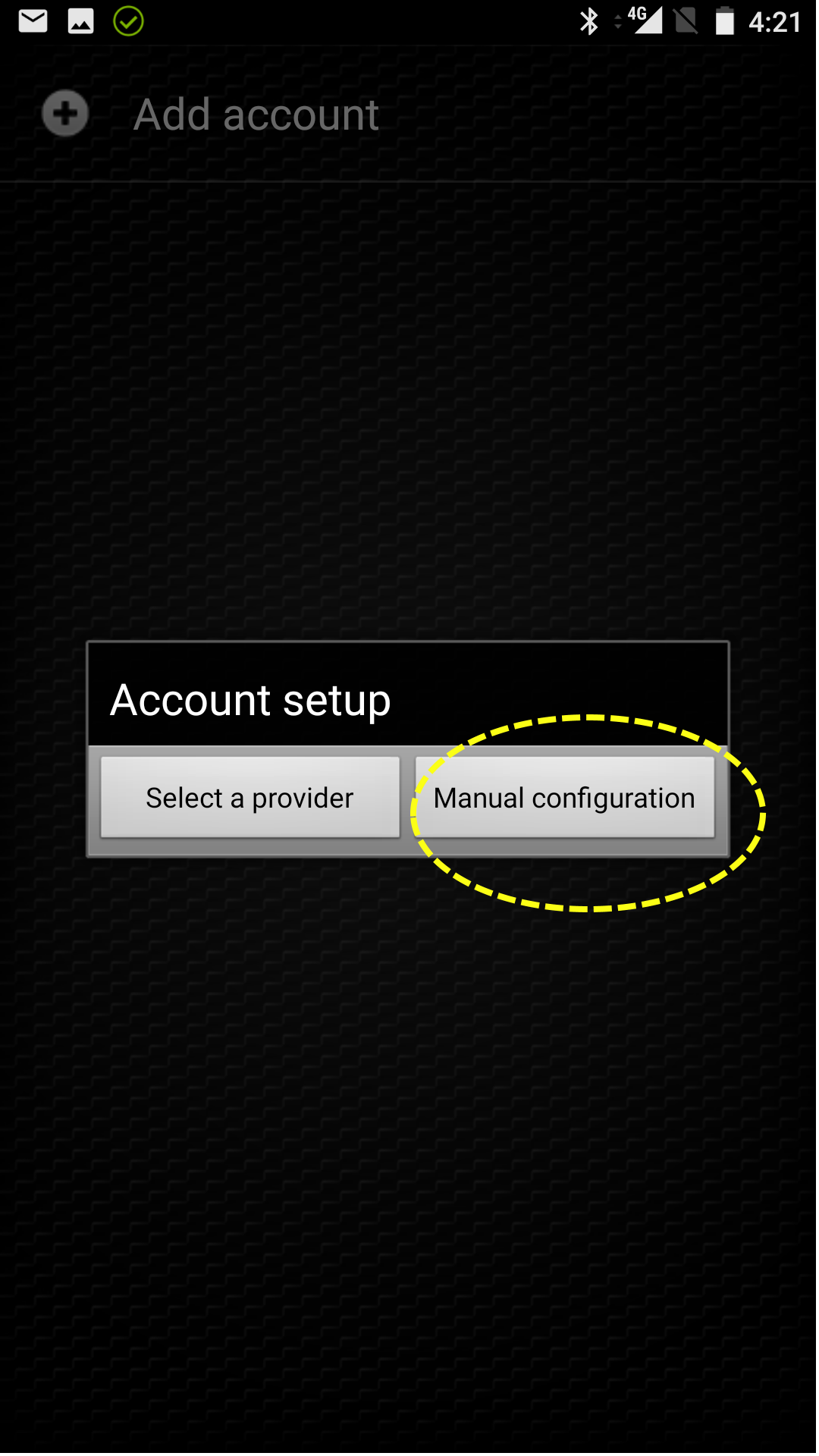
4) Select “Manual configuration”
5) Select “SIP” as the account type
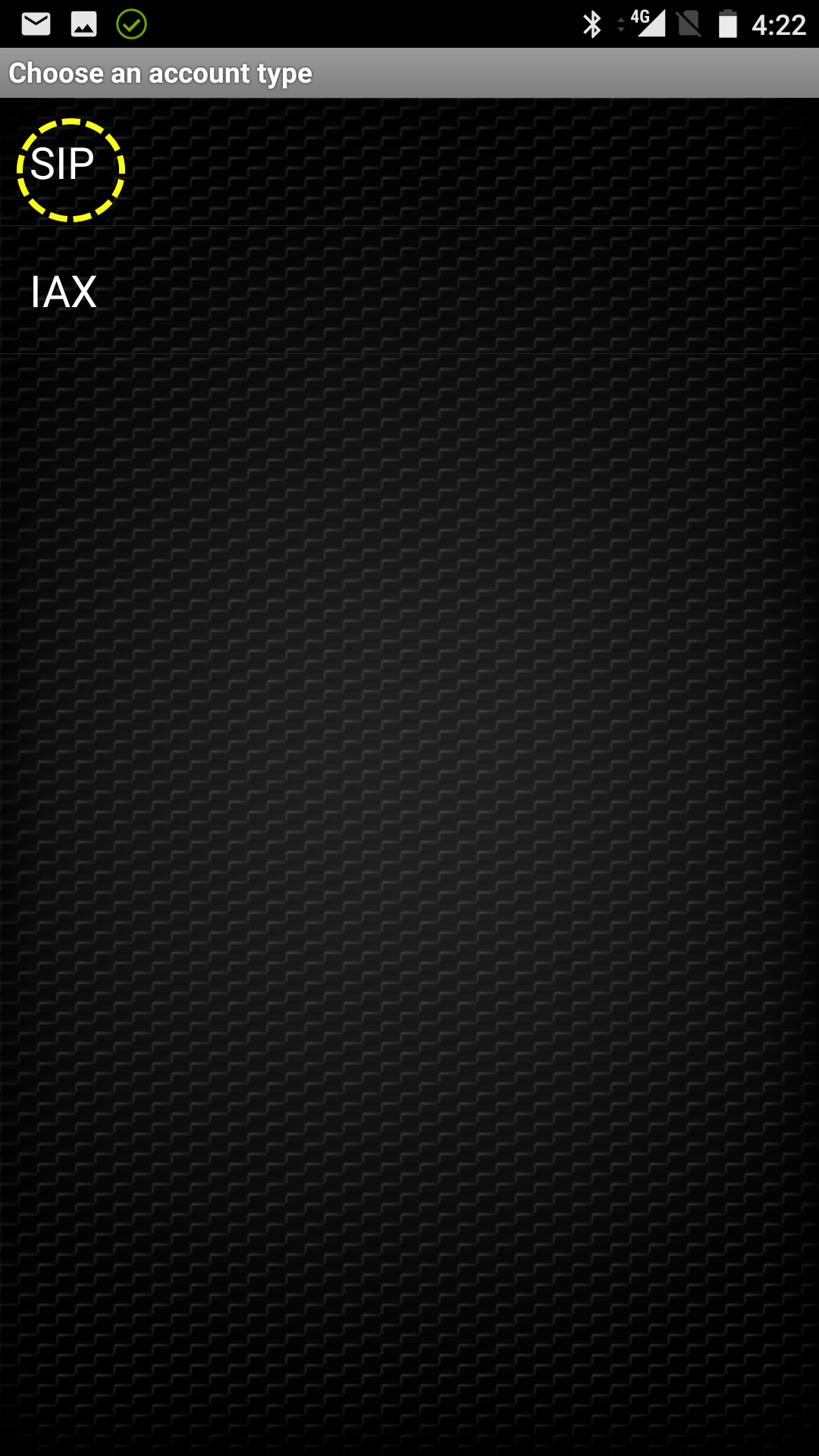
6) You will now enter the 3 parameters you will have been supplied
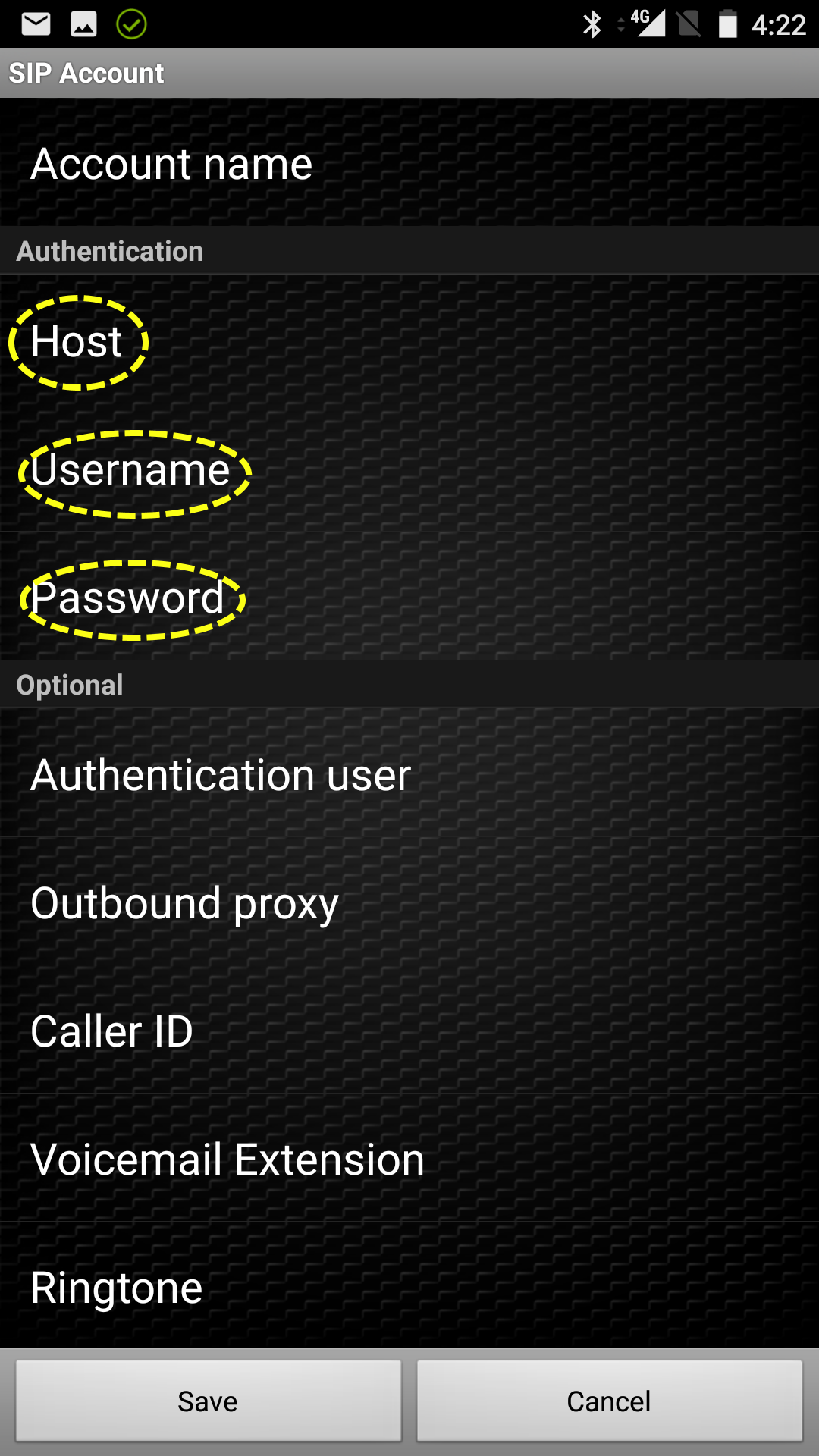
7) First, give the account a name such as VIBE
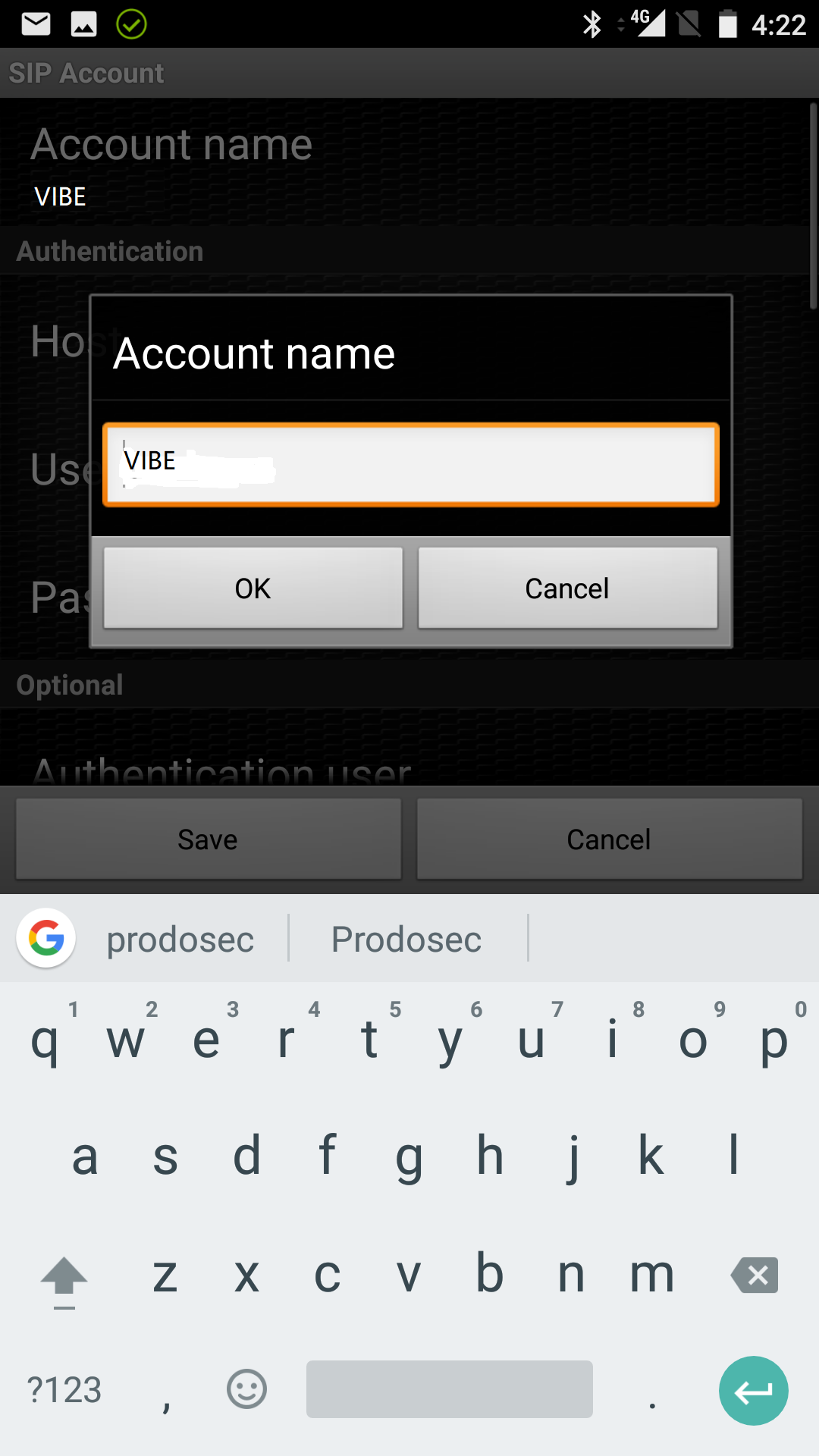
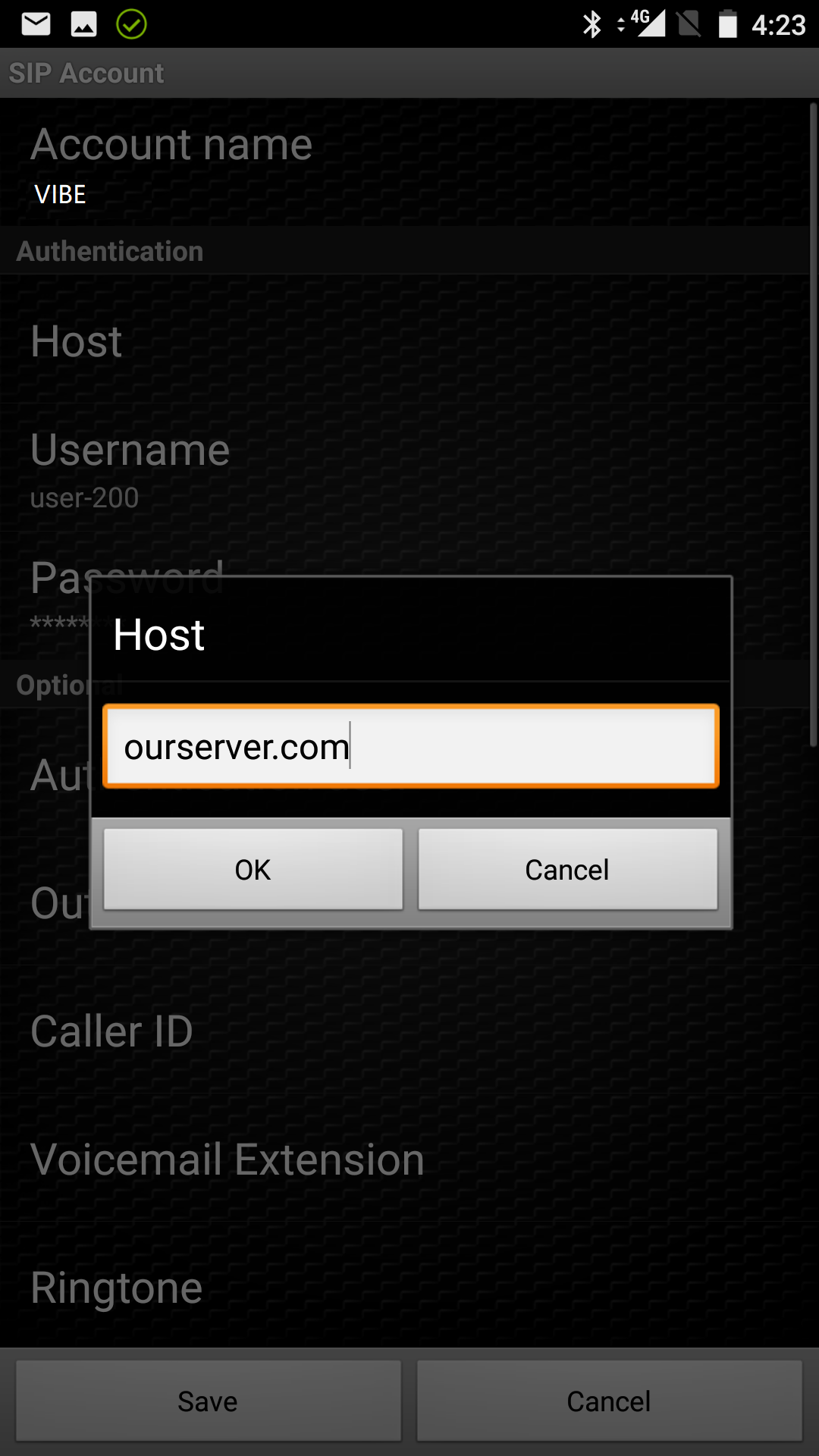
8) Enter the host that you were provided
9) enter the username

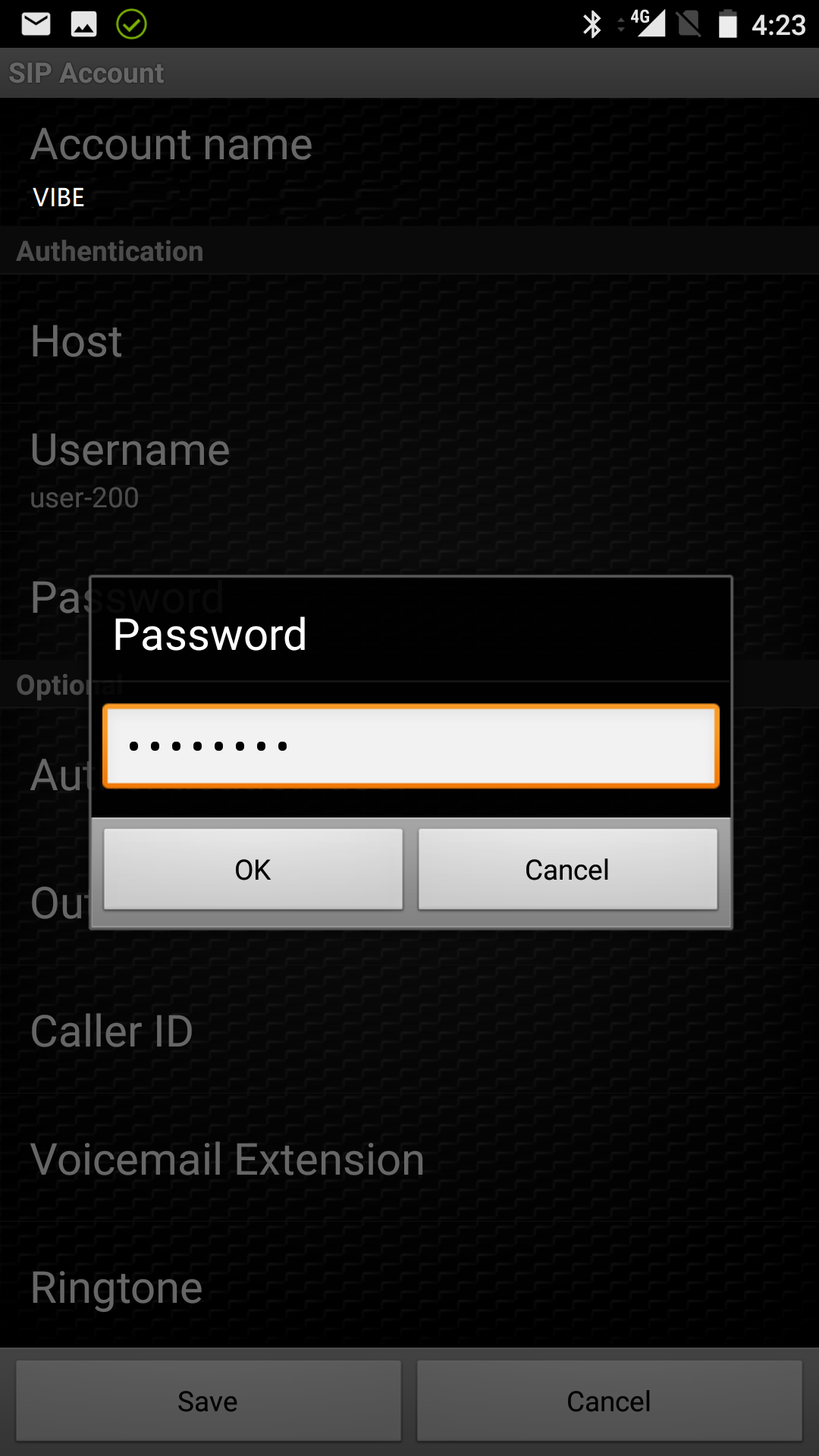
10) enter the password
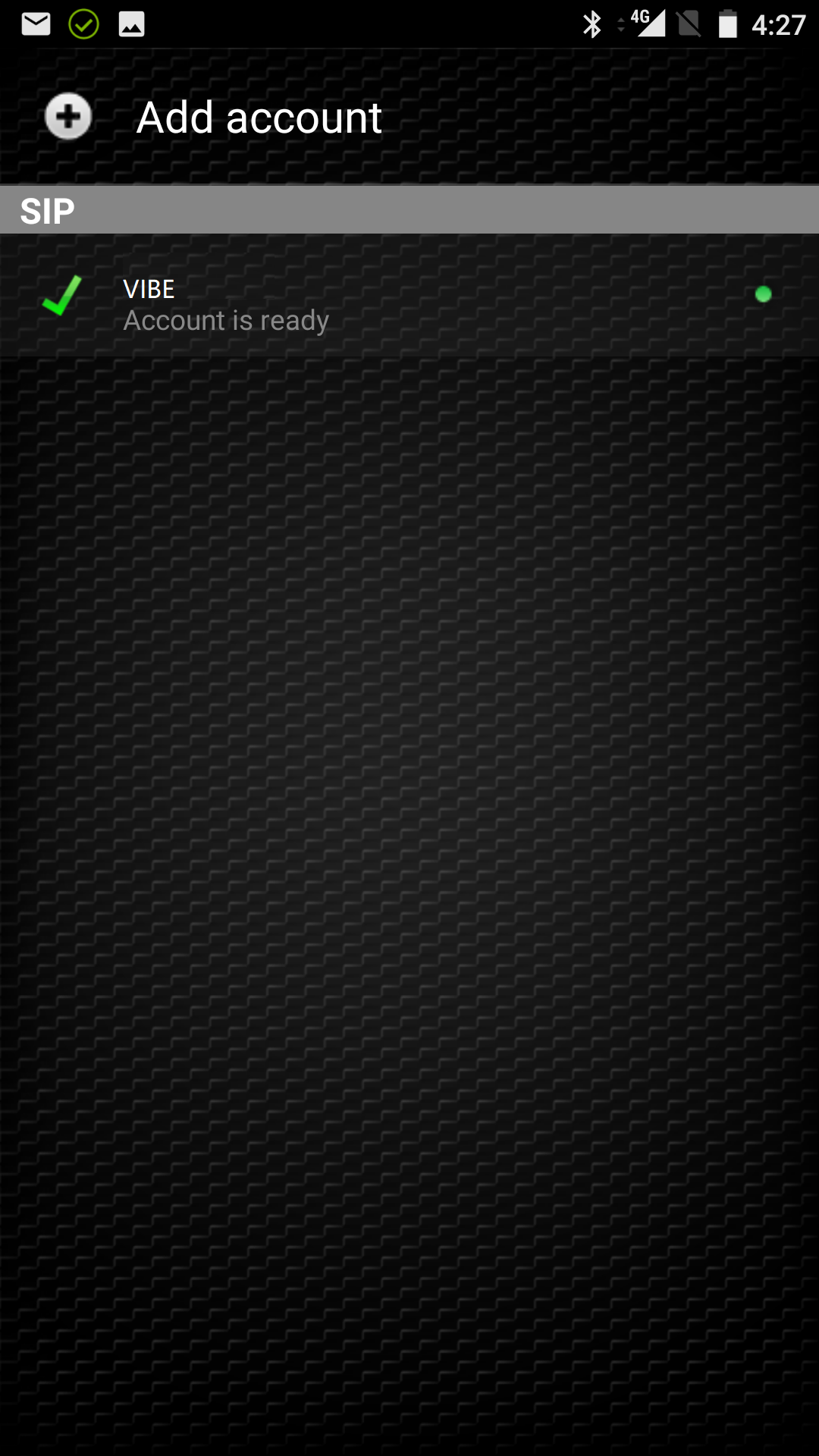
11) Save the account configuration. If you have all of the settings correct, you will see that the account is ready
Battery Life
If you find that the battery is draining faster than usual using the softphone, check the “Connectivity” options under the confog menu. Unchecking the ‘Stay Awake” and “Run in Background” options will reduce battery drain, but will not allow incoming calls when the app is in the background